Kanopy is an on-demand streaming video service with a unique collection of over 30,000 films including movies, documentaries, children’s, foreign and indie films.
Already joined Kanopy? Click ![]() to log in and start watching.
to log in and start watching.
You can watch films and TV shows using Kanopy tickets. You receive 15 Kanopy tickets per month with your Myli membership. Tickets reset on the first day of the month, and unused tickets do not roll over to the next month. Titles on Kanopy Kids do not use tickets so you can watch as many kid-friendly titles as you like!
Before you begin you must create your personal Kanopy account (see instructions below).
Click on this button to join Kanopy ![]()
Start by clicking the sign up button – top right on the Kanopy website.
The screen below will be displayed.
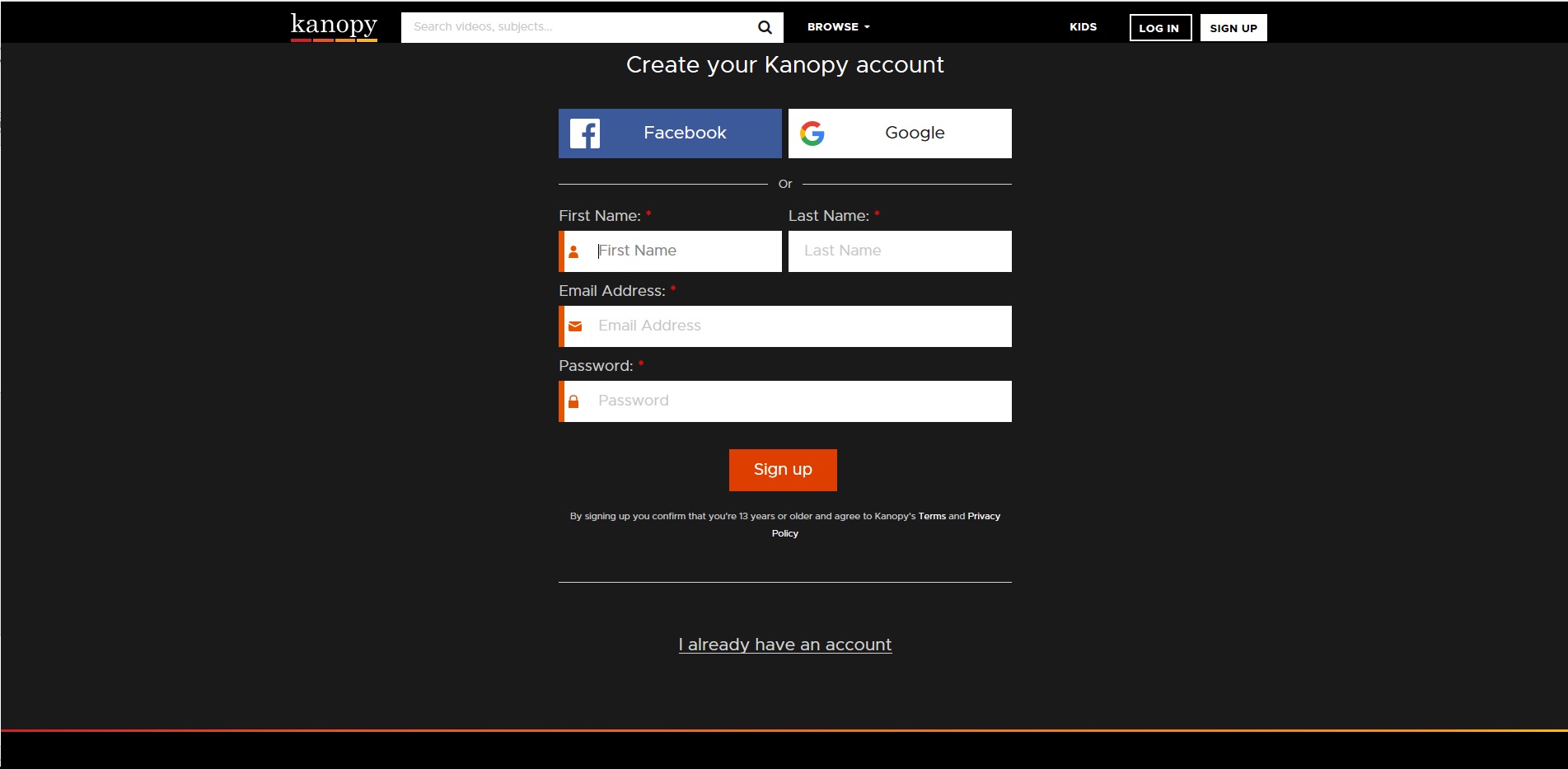
Next – Enter your name and email address and choose a password then click the “Sign up” button.
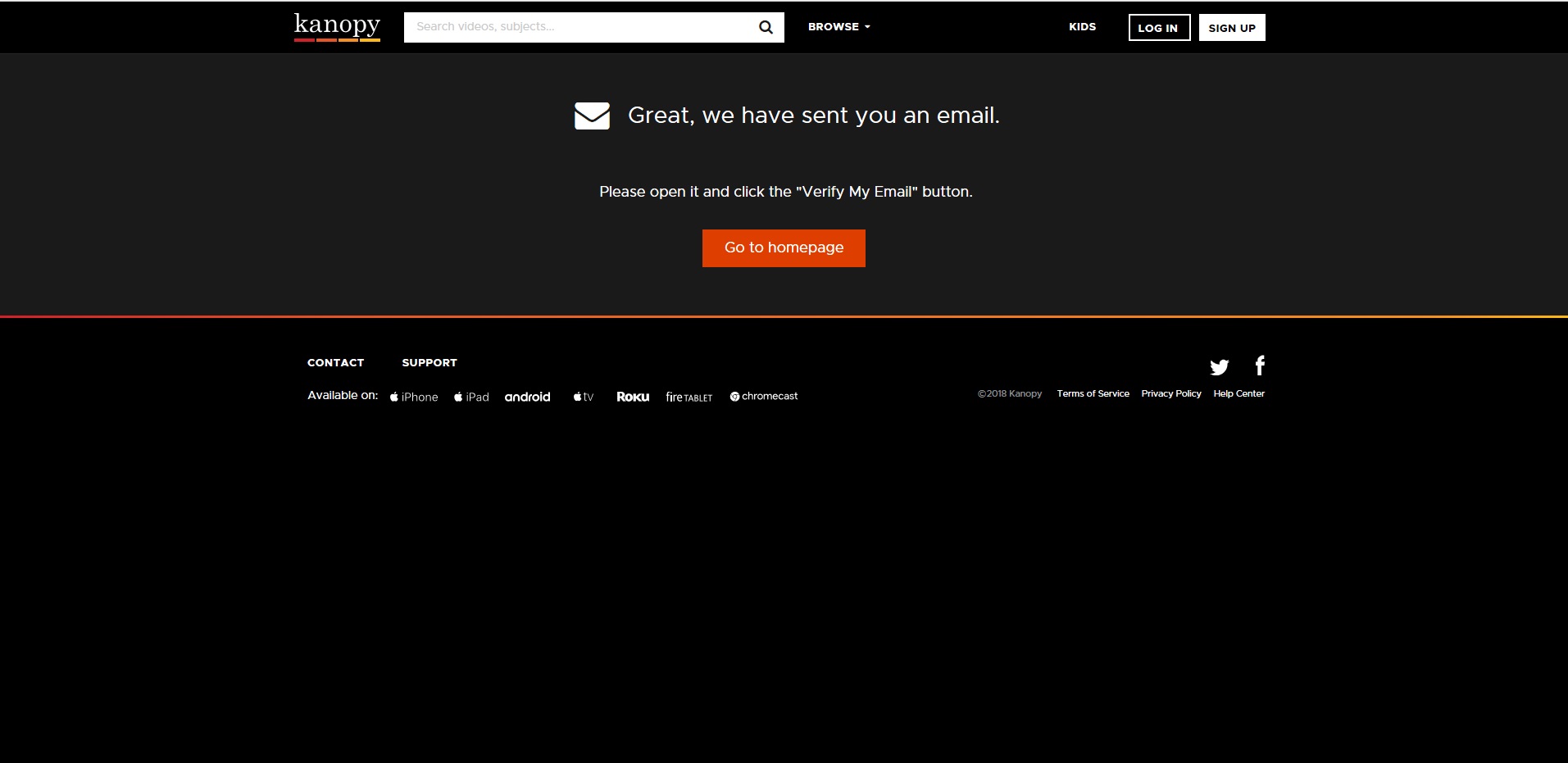
You will be sent an email. Open your email and look for the verification message from Kanopy.
IMPORTANT – Make sure you click on the verify email button in the message. You will then return to the Kanopy website.
You will then need to confirm your Myli – My Community Library membership.
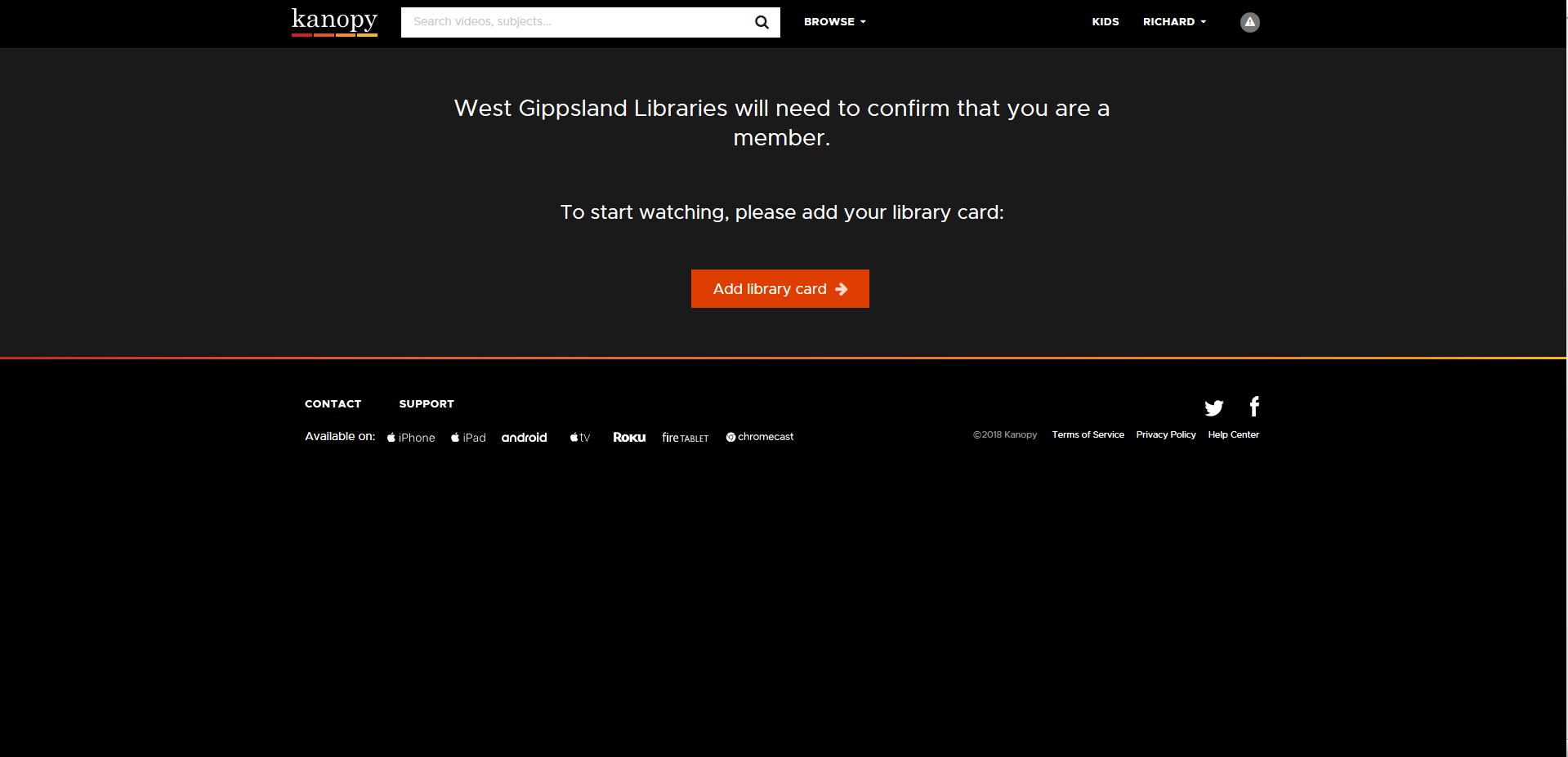
Click on the Add library card button.
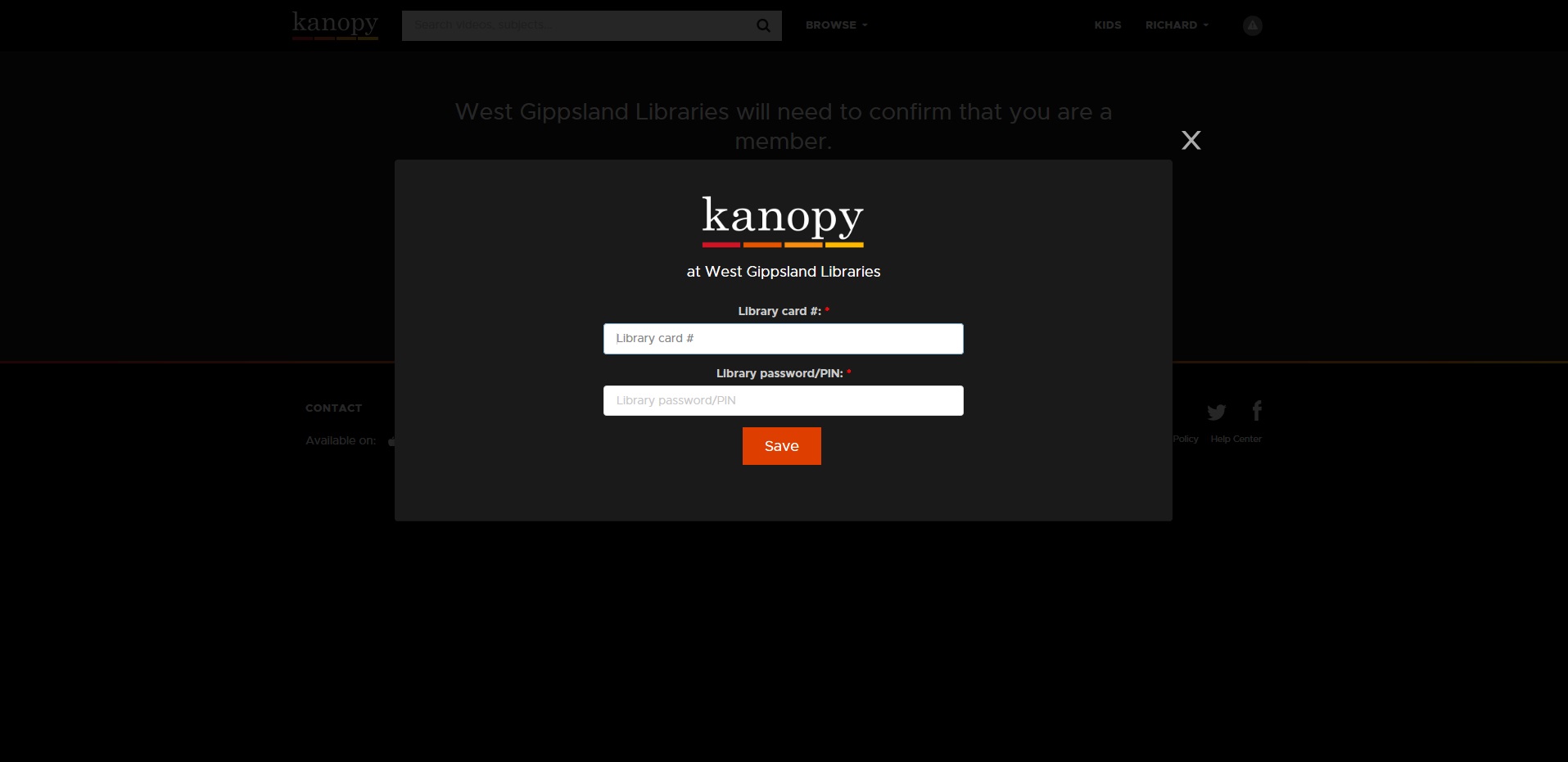
Enter your Myli – My Community library card number.
Enter your library password/PIN (not the one you created for Kanopy).
Click Save.
That’s it! You are now ready to start watching Kanopy streaming videos.
Check out Kanopy Kids – link in the top right of the Kanopy website – to stream a large range of Children’s films.
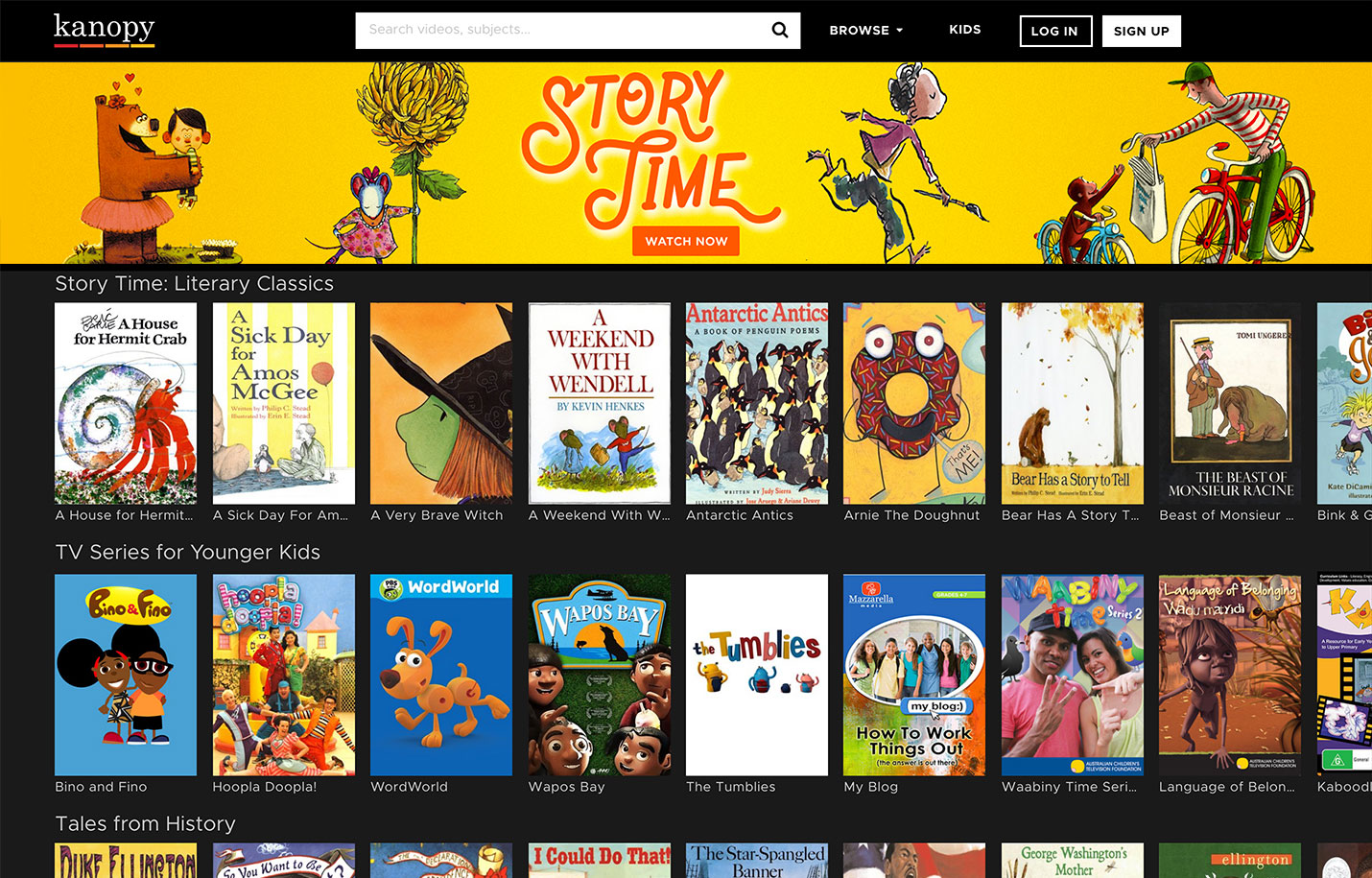
You can access Kanopy from any device, including iOS, Android, Apple TV, Roku, and Chromecast.
Get the App –
Download the Kanopy App for your tablet or mobile phone.
If you need help, check out Kanopy Support or contact us.